ThinkSafe Dashboard
Home Screen
All data submitted from the APP is safe and securely stored on the dashboard which can be accessed at https://app.thinksafe.co.nz/ with your APP login details. The home screen map geolocates the last 50 data entries.
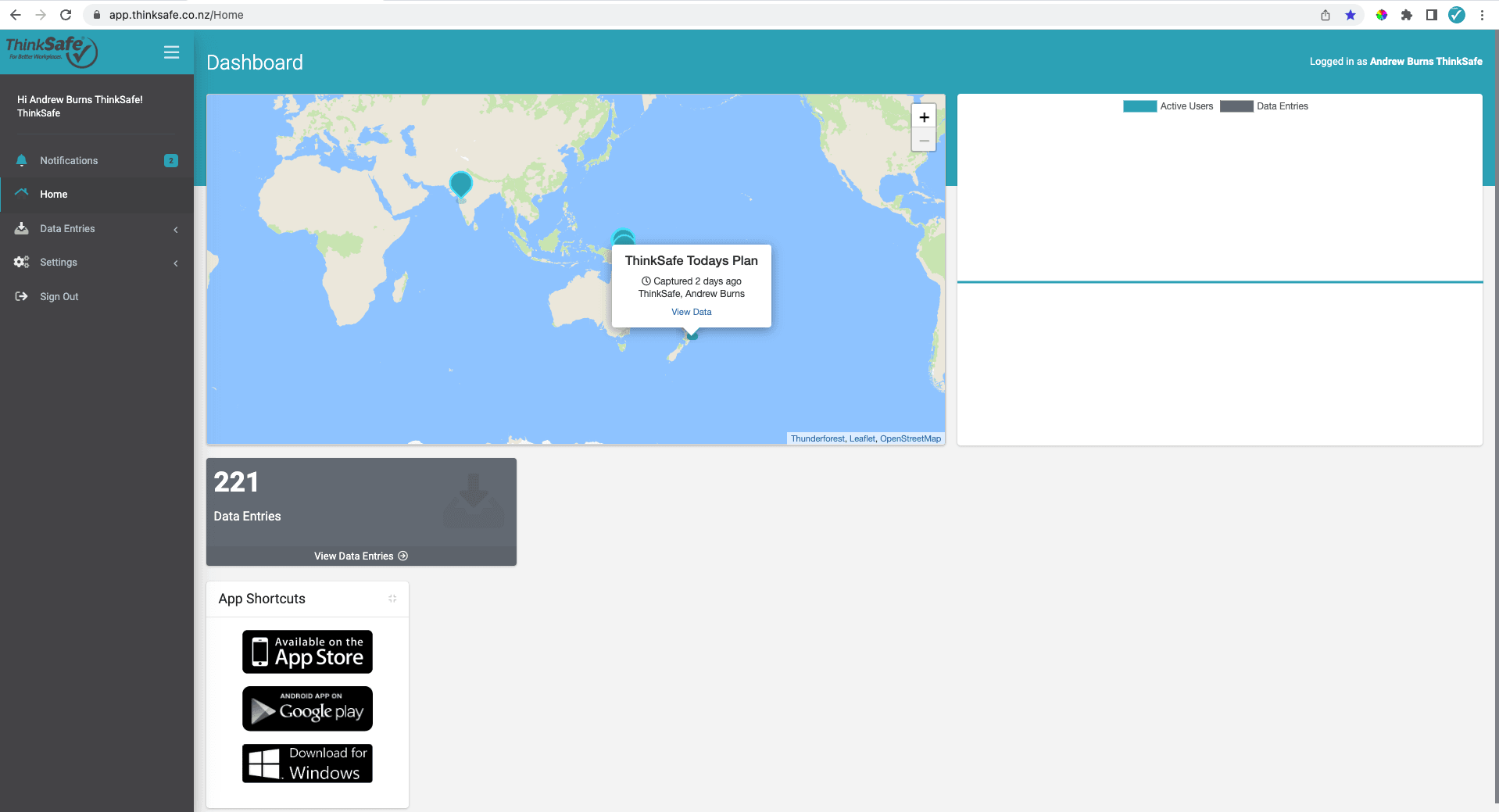
To view your data select Data Entries
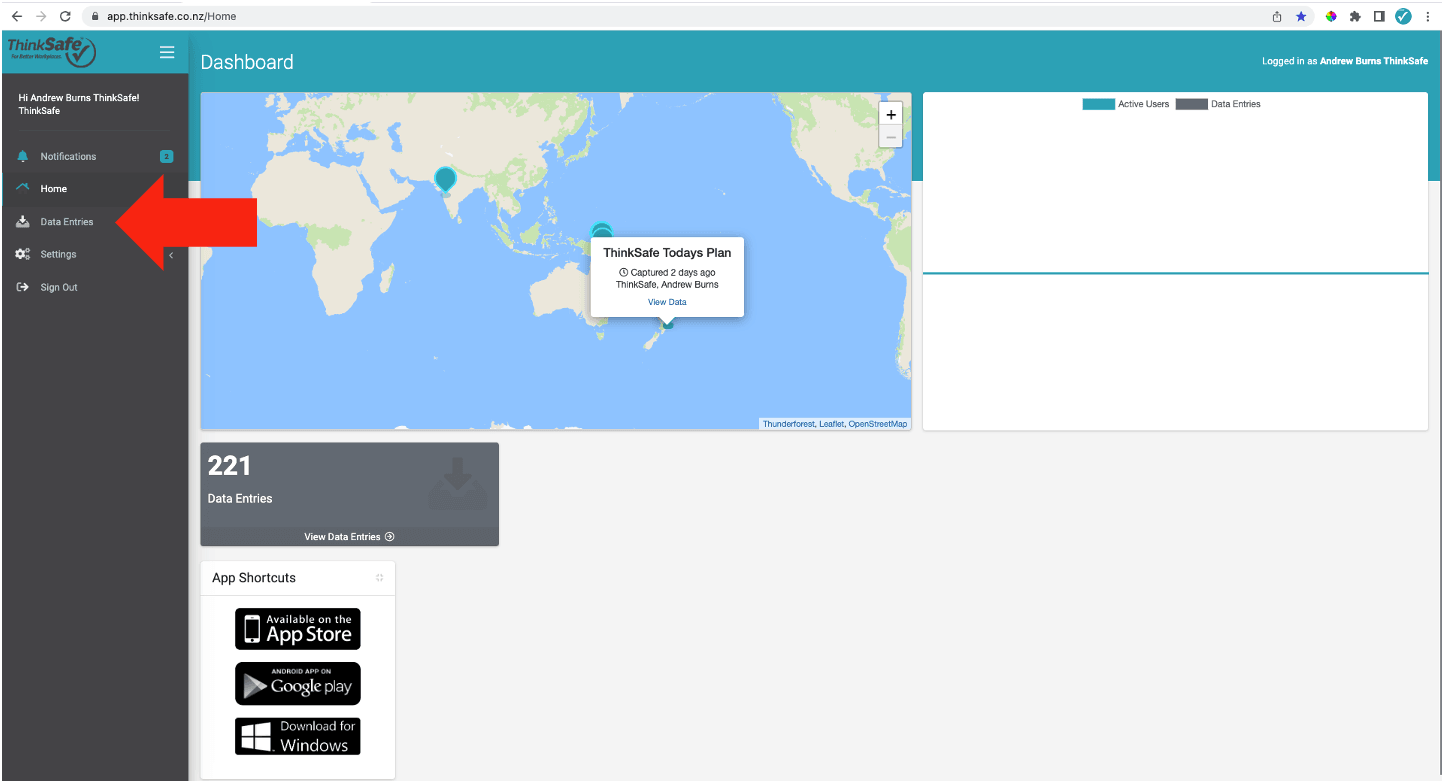
There are three different ways to view your data
As a feed view, table view or map view.
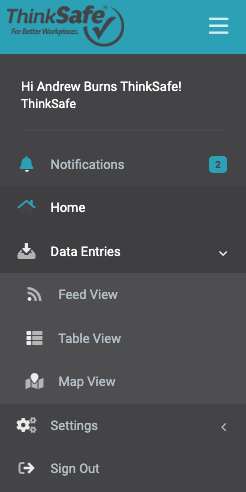
Feed view of your data
This view of your data stacks it in chronological order. You can filter the data by keyword, form type and date range. Click 'View Entry' to see the data.
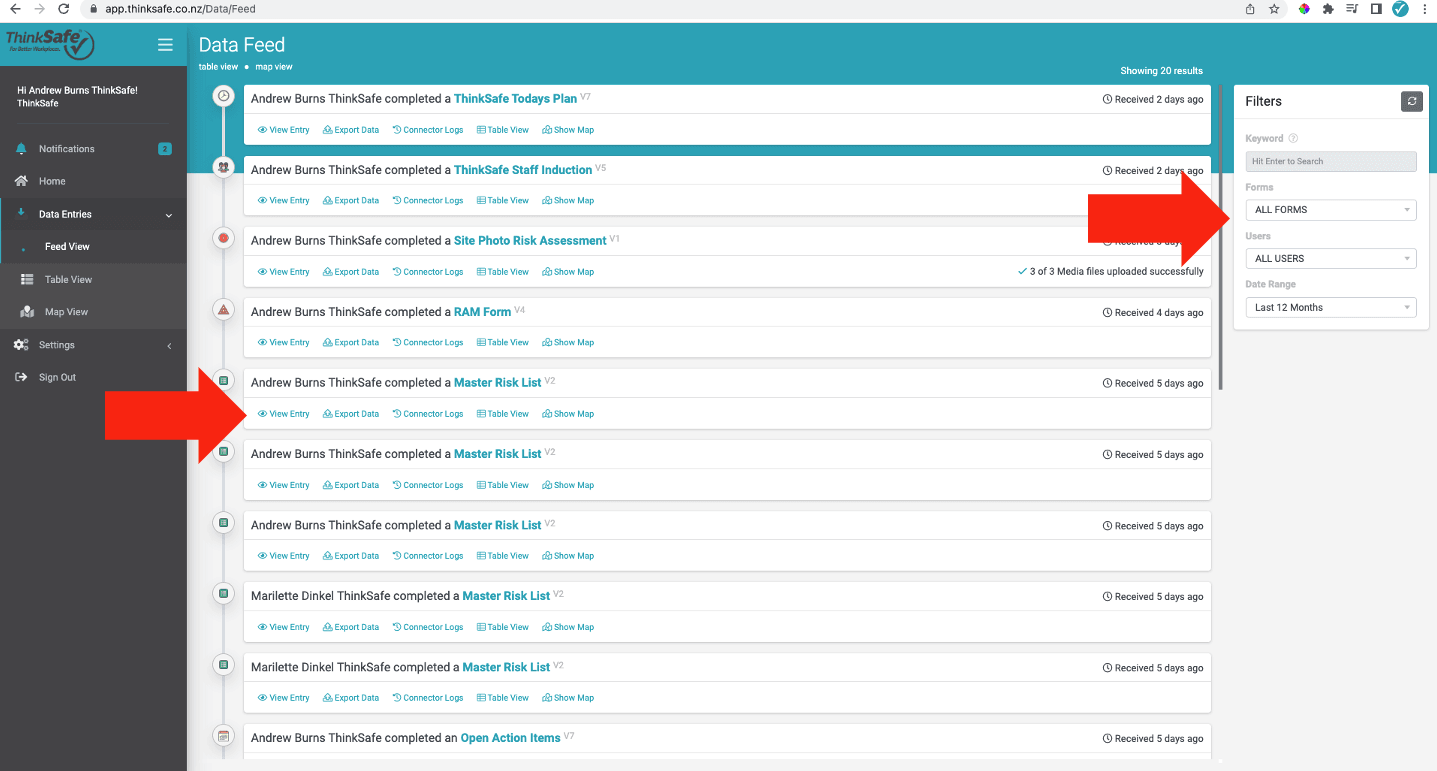
Table view of your data
First choose the form that you want to view.
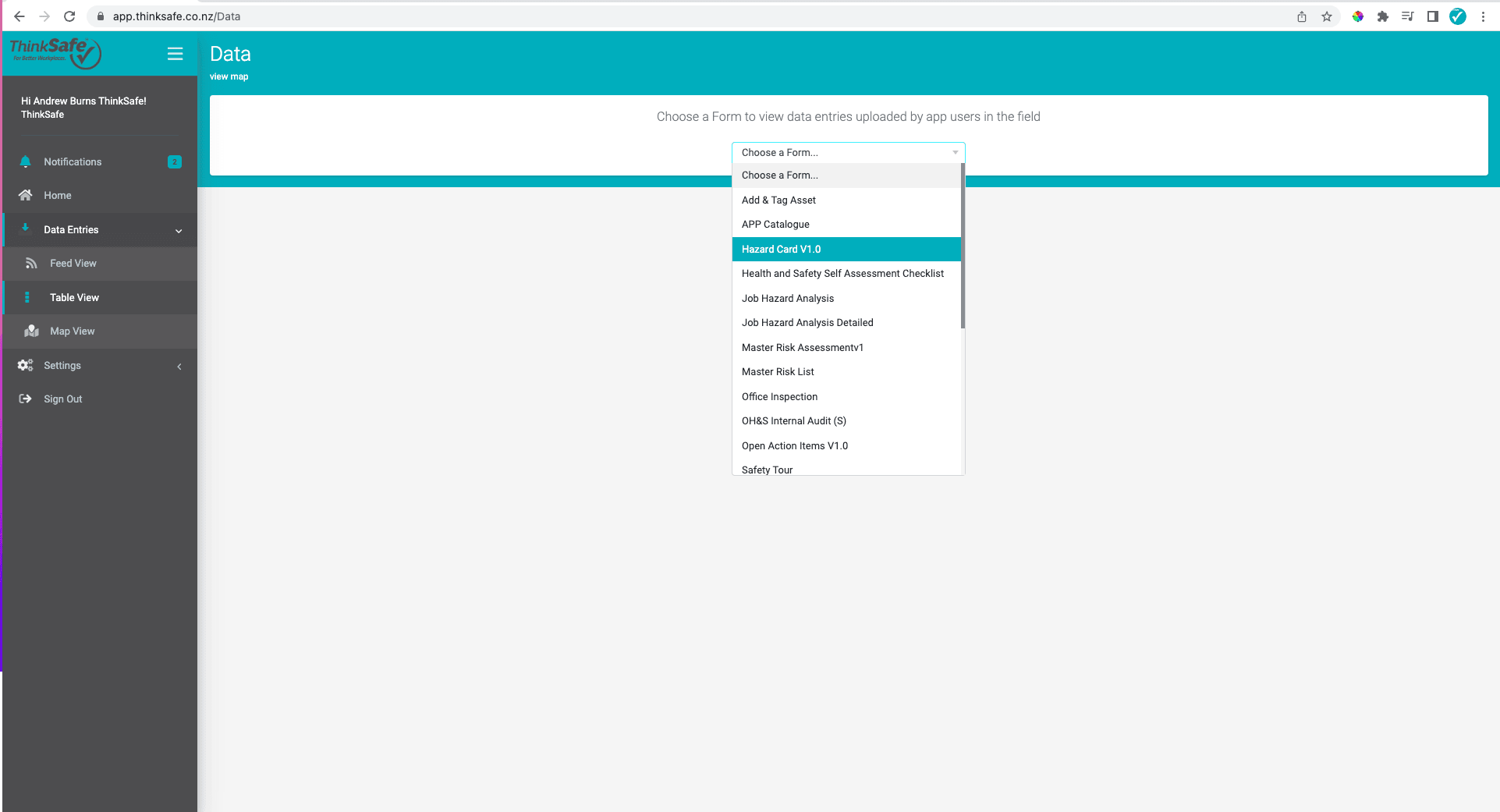
The data will display as a data base
You can scroll across to view the data. You can filter the data by keyword, form type and date range. Hover on a line item to view entry.
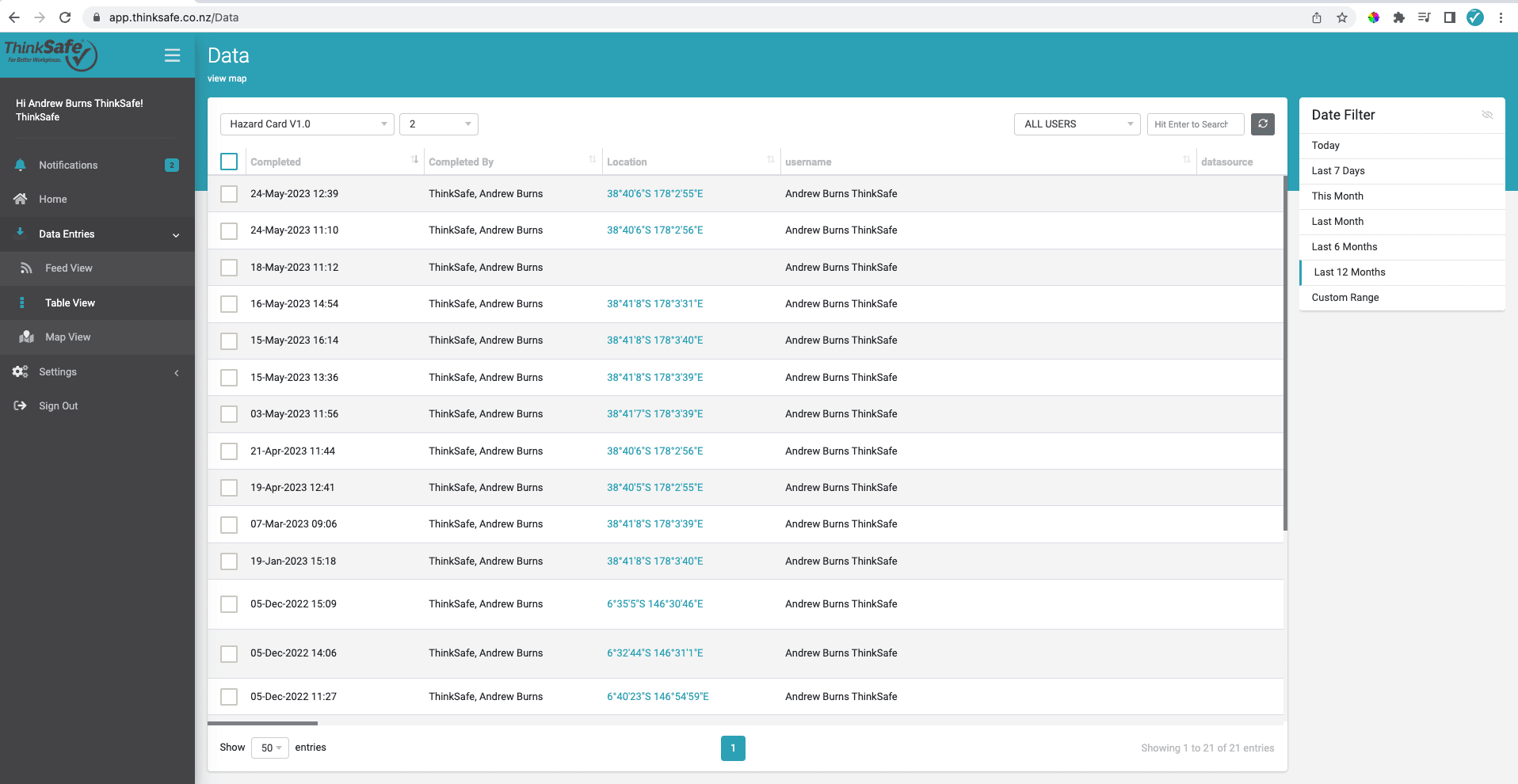
Map view of your data
First choose the form you want to view. The data will display as pins on a map. You can filter the data by keyword, form type and date range. Select a pin and the data displays on the left.
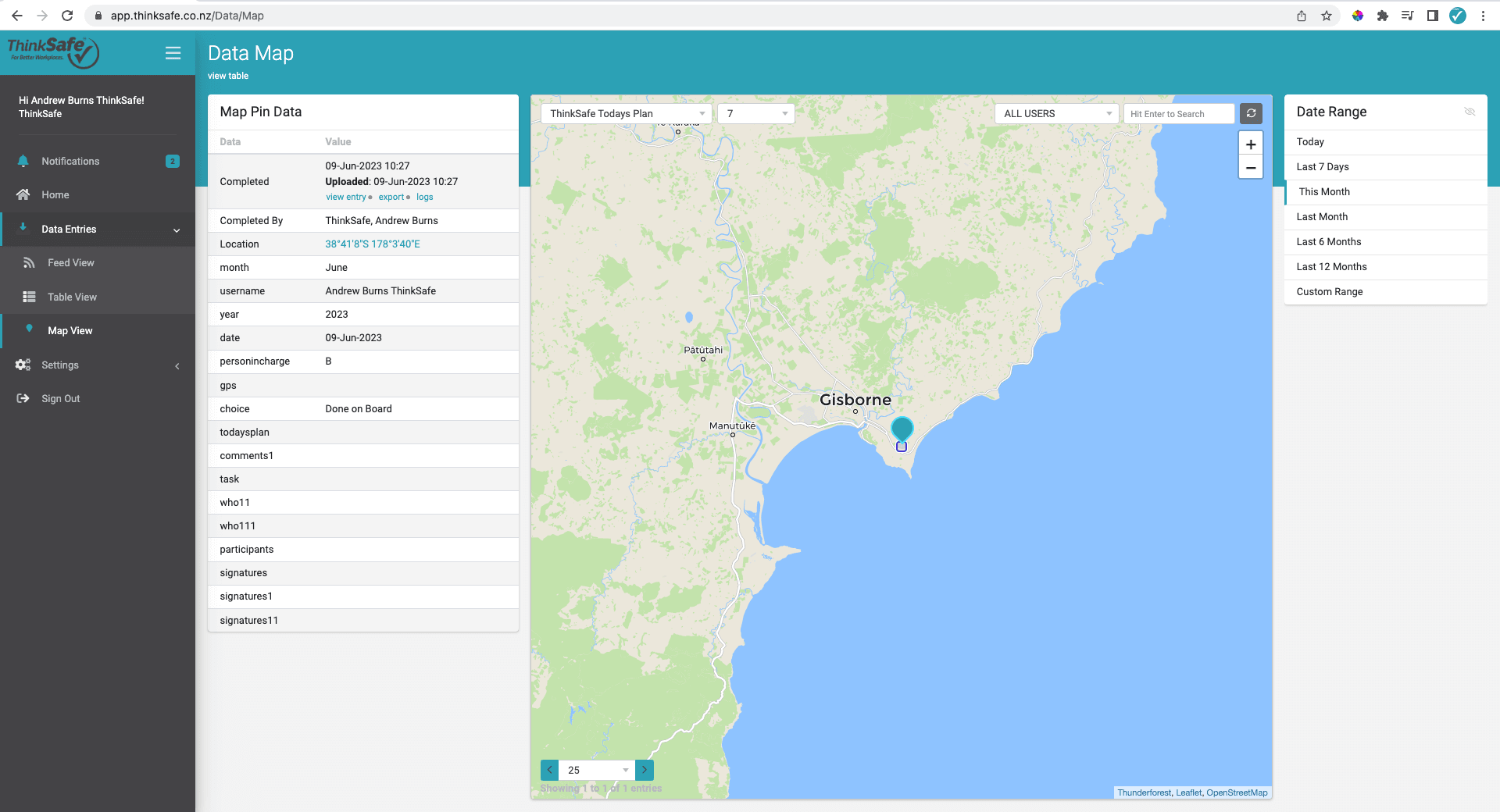

Freephone: 0800 600 004
E-Mail: info@thinksafe.co.nz