ThinkSafe App
You will receive an email inviting you to the ThinkSafe App
Download ThinkSafe Field Data from the App Store and login.
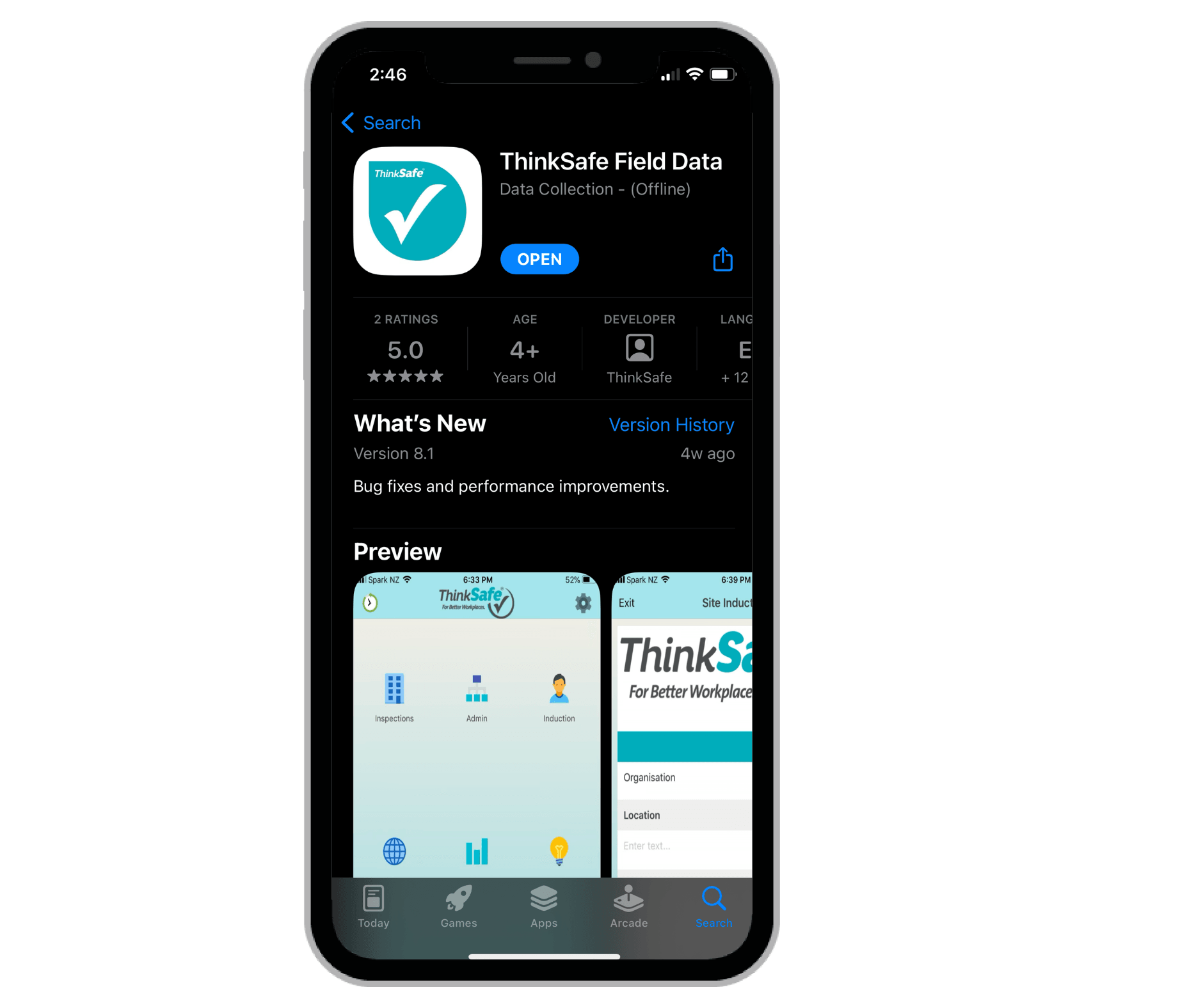
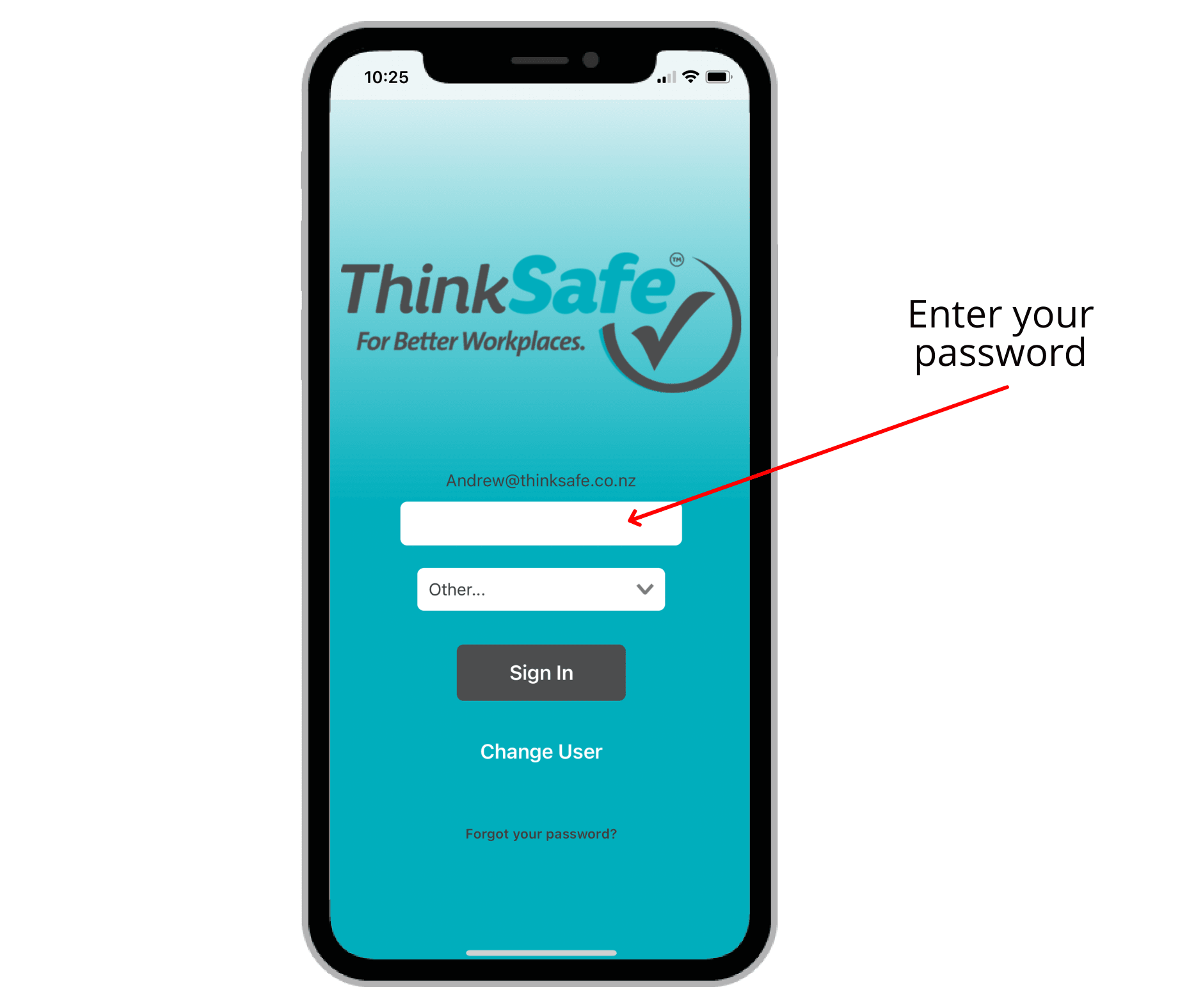
In the settings area you can change your password (minimum of 6 characters)
Enter the new password, then confirm new password.
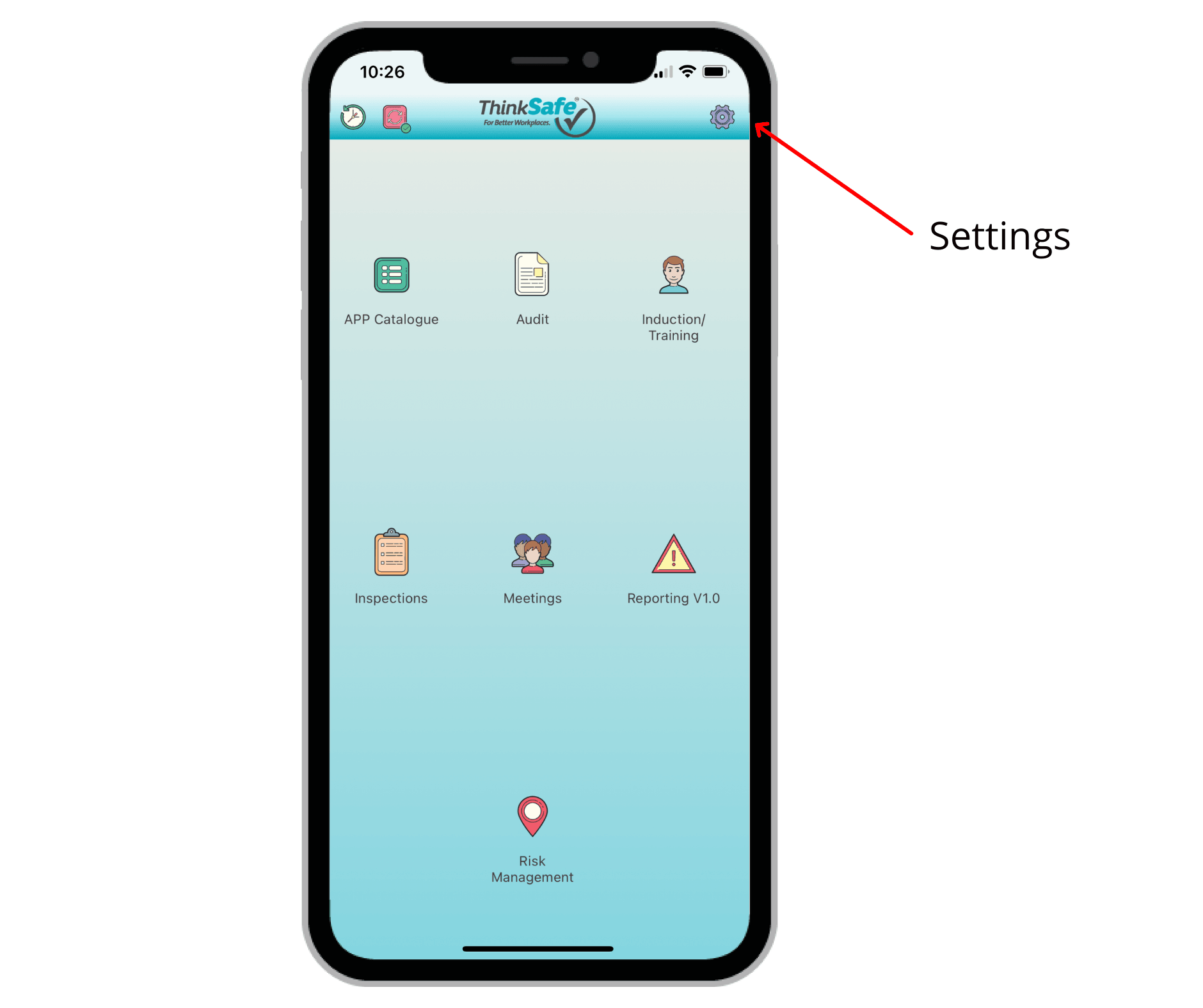
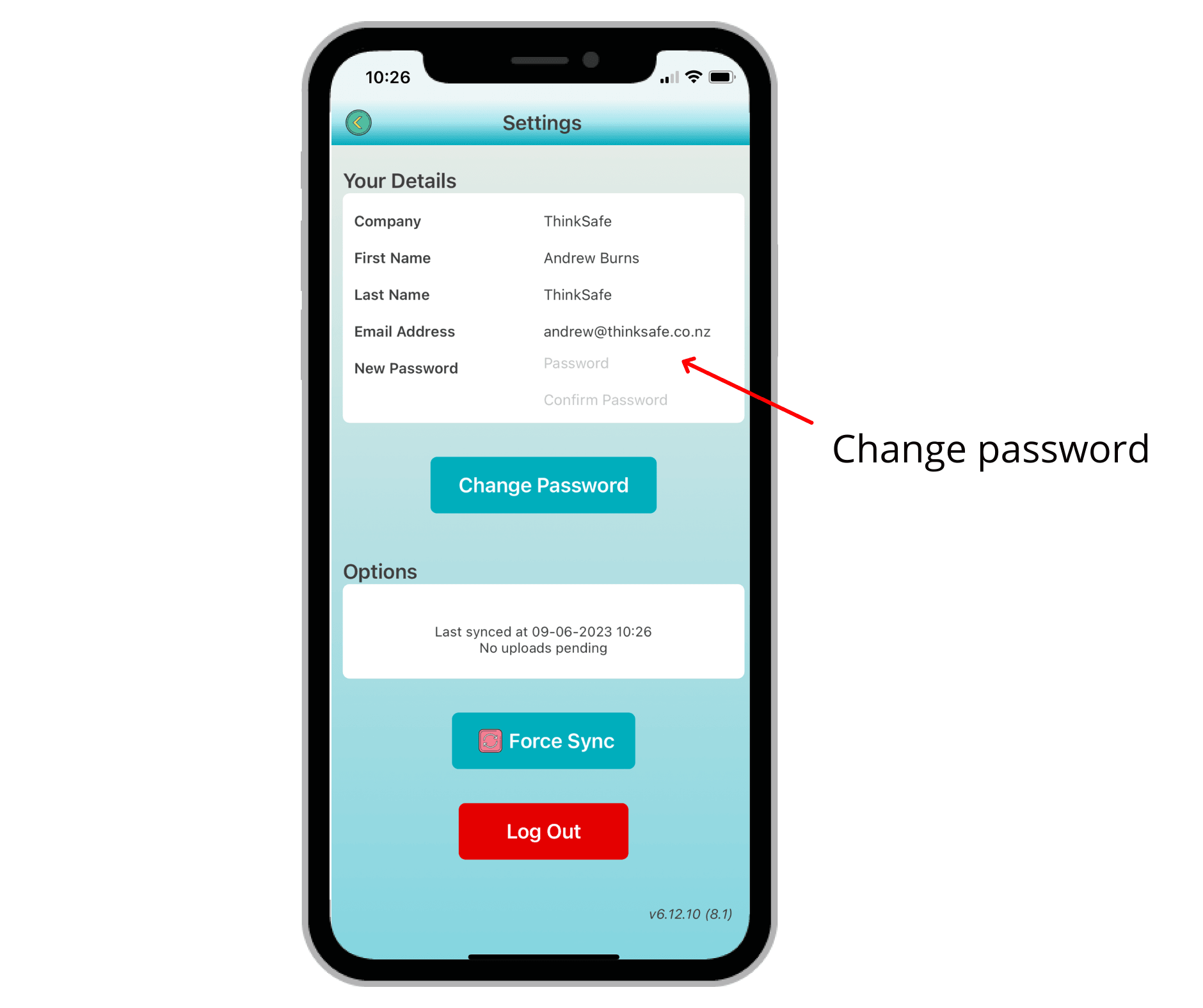
The history of uploaded forms is stored on the device
Forms can be viewed or edited.
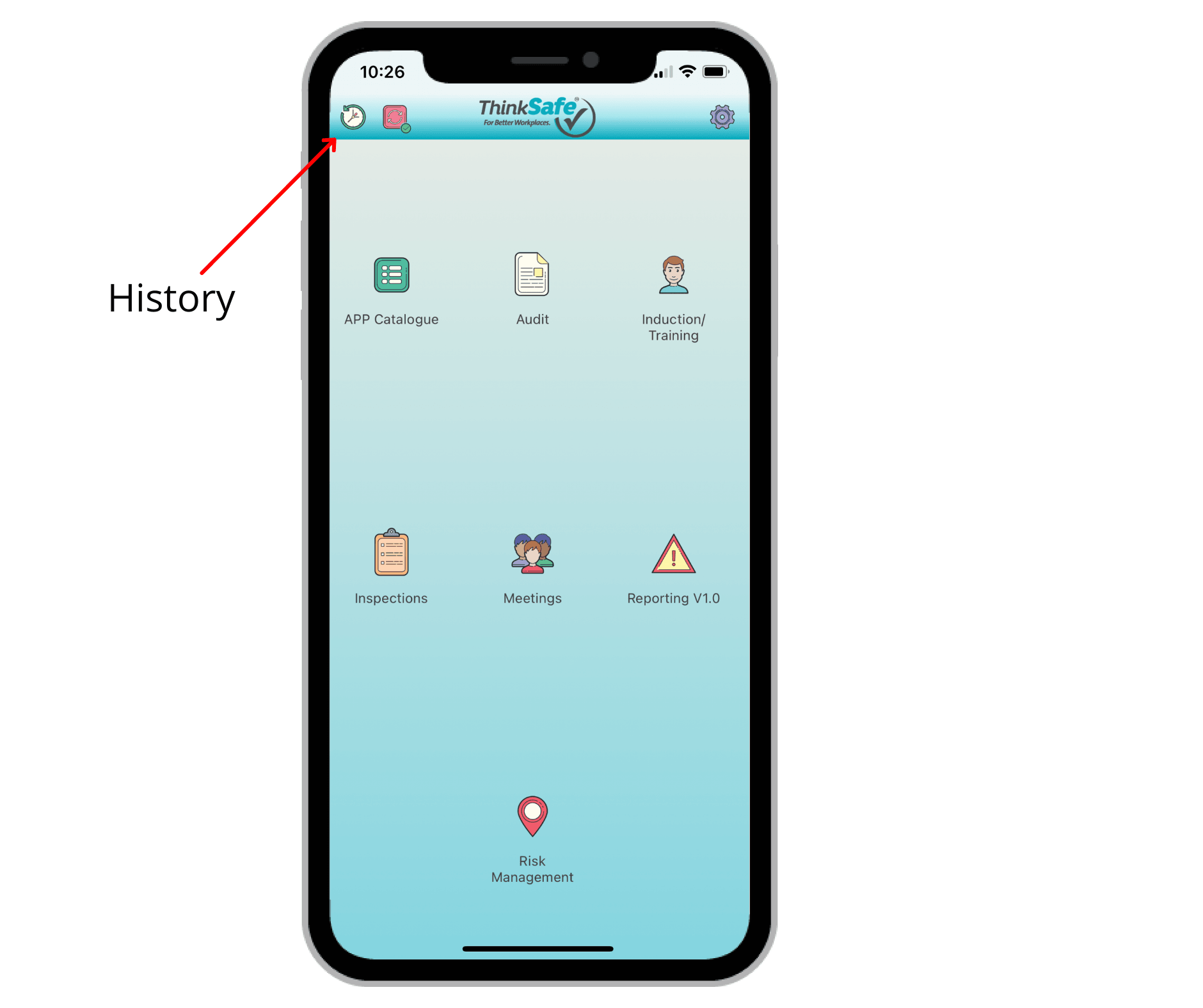
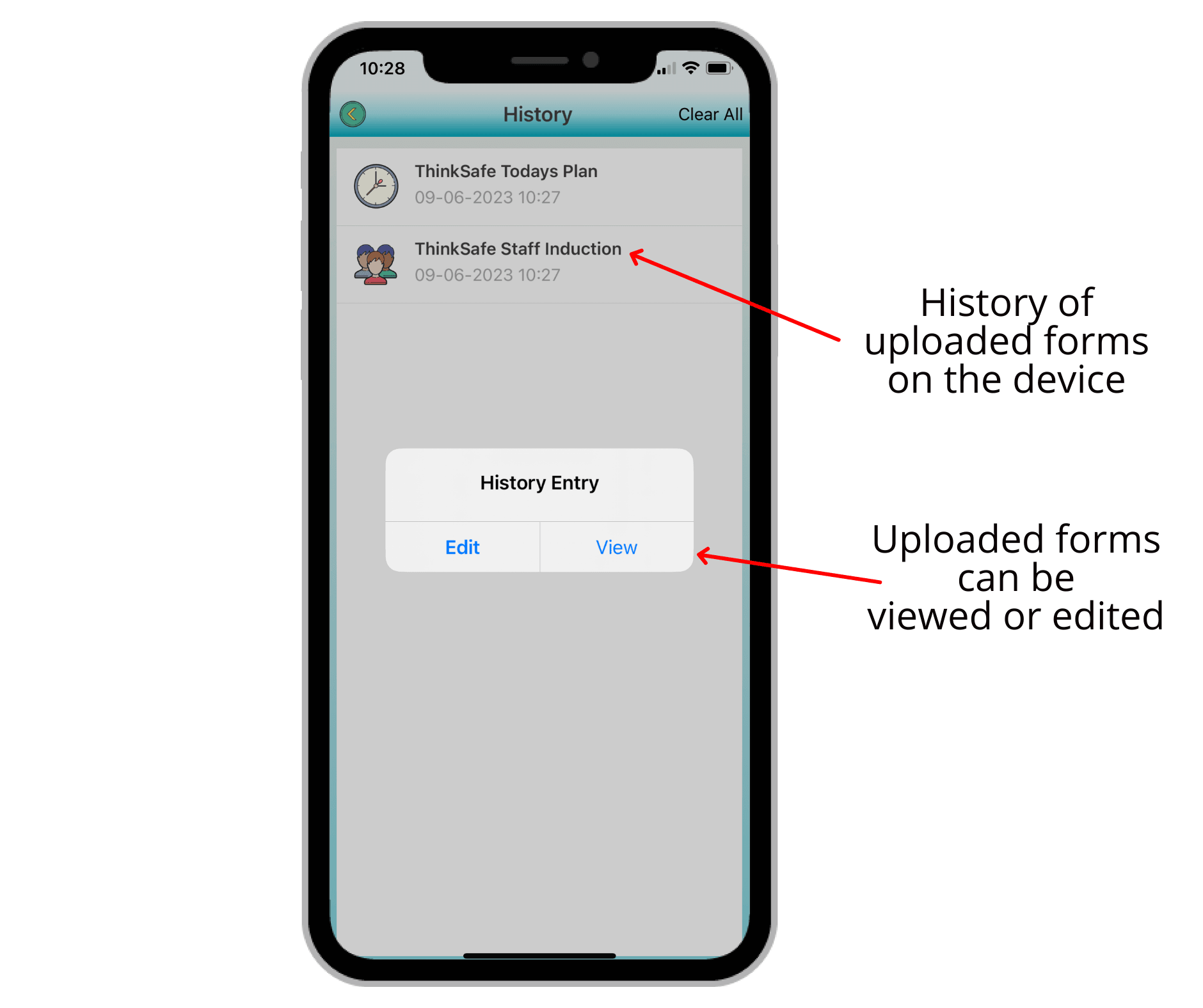
It is possible to save a form. When exiting a form, select Save and Exit
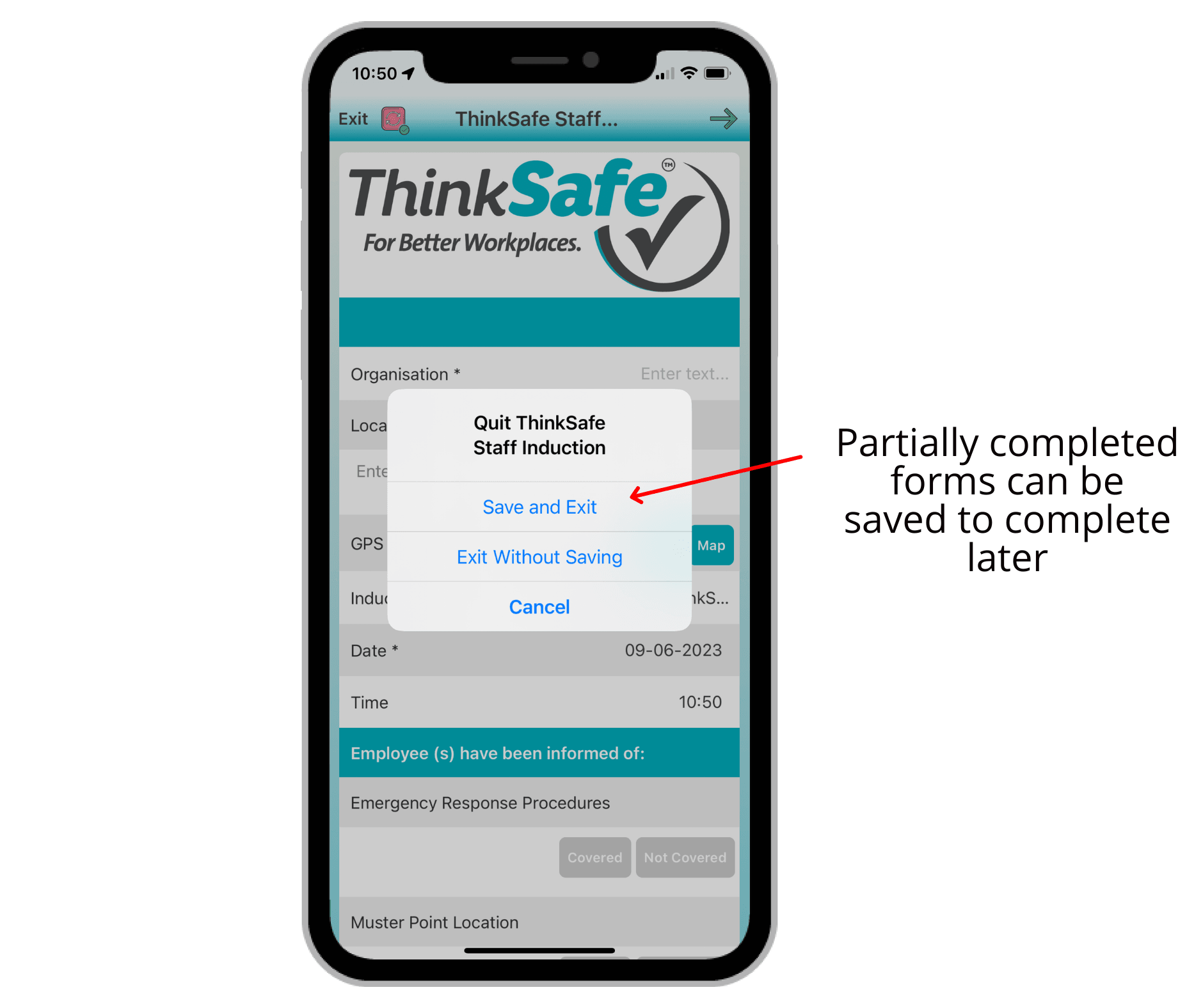
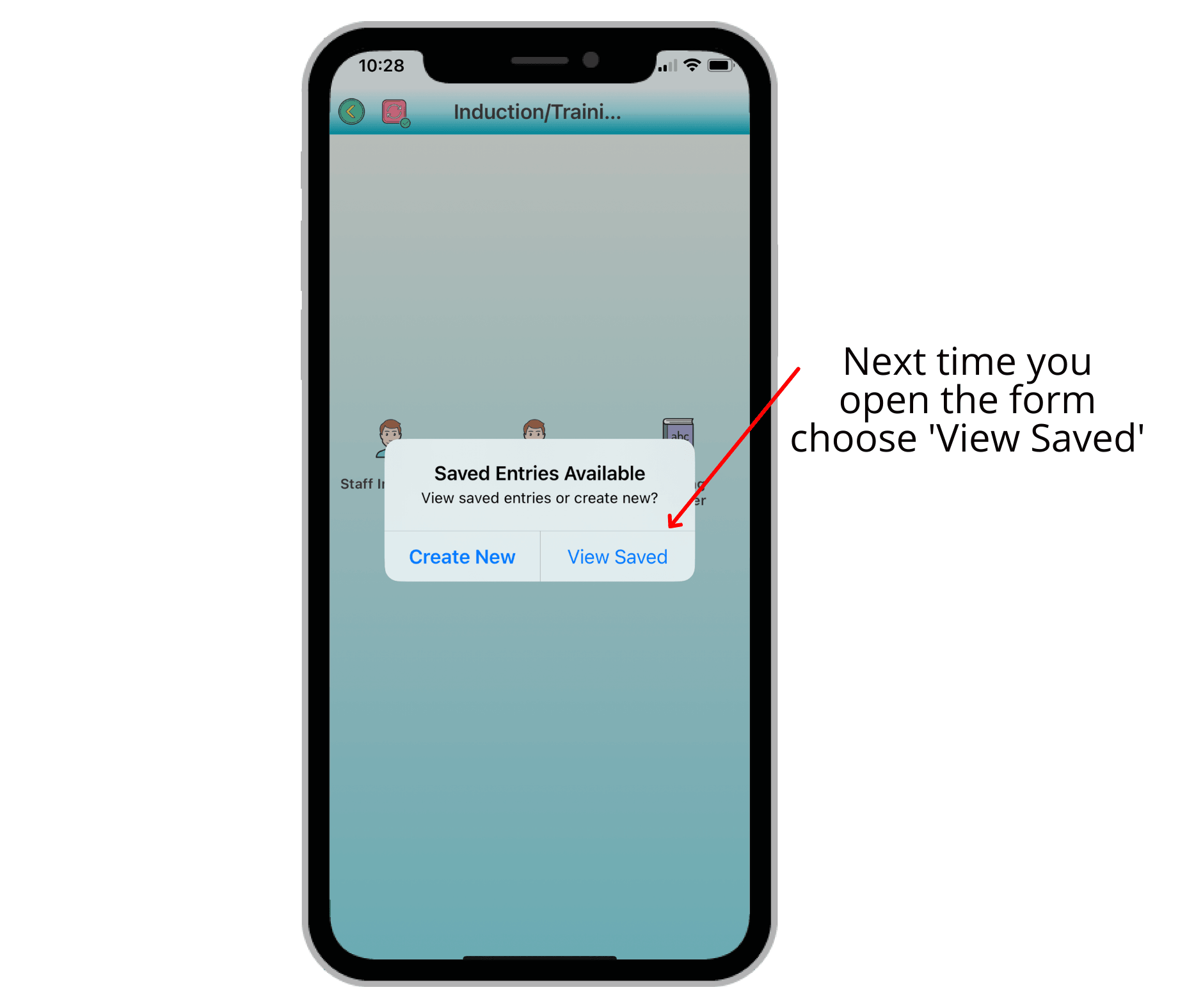

Freephone: 0800 600 004
E-Mail: info@thinksafe.co.nz

