Open Action Items
Tracking open action items
When an organisation moves to a digital system, reporting becomes easier. However, it can be tricky to track and complete assigned actions.
If an action is identified in a Hazard Card and the 'Status' is 'Open', the action will appear on the Open Action Item Form once uploaded. This provides visibility for anyone with the form and helps manage outstanding tasks effectively.
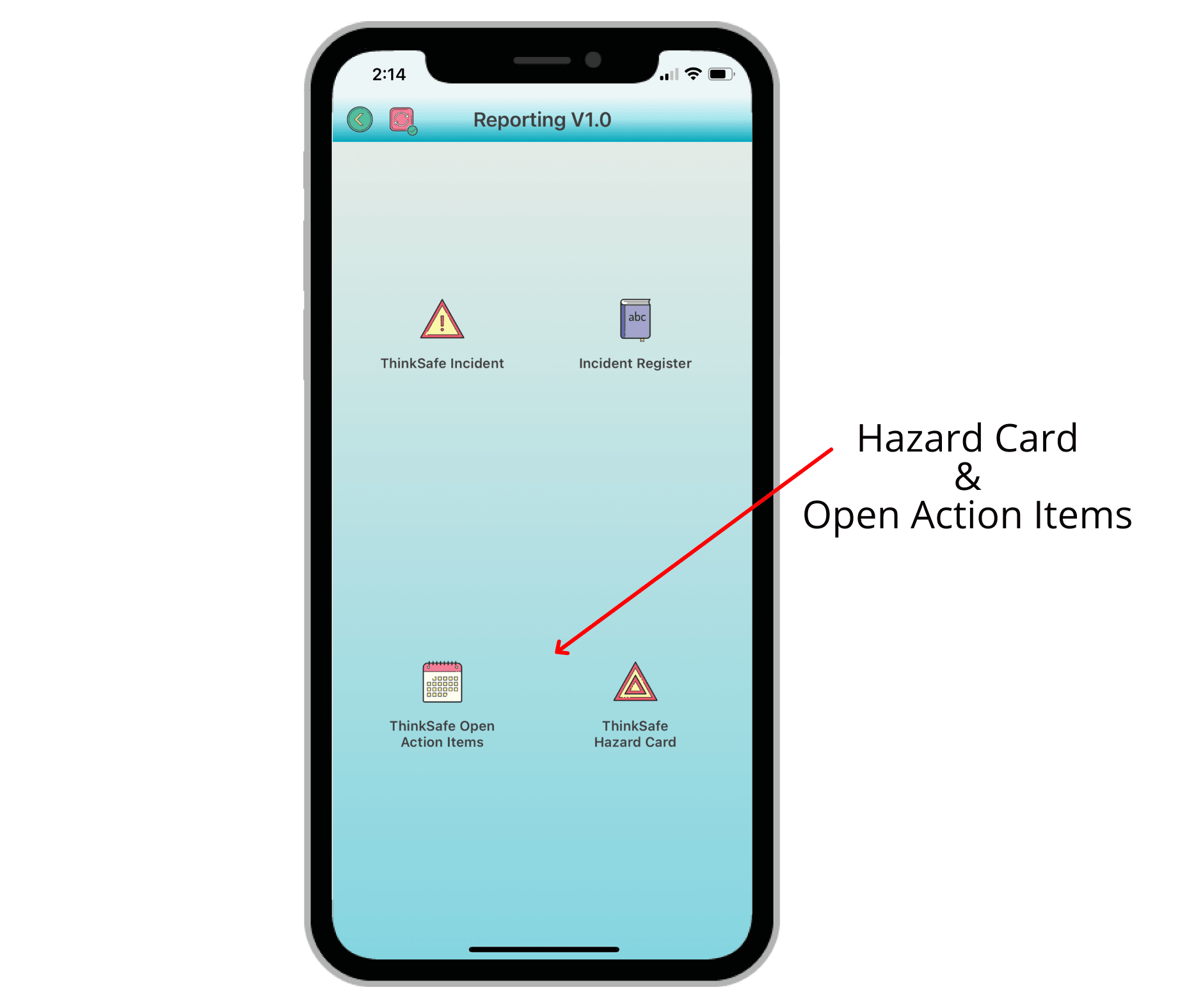
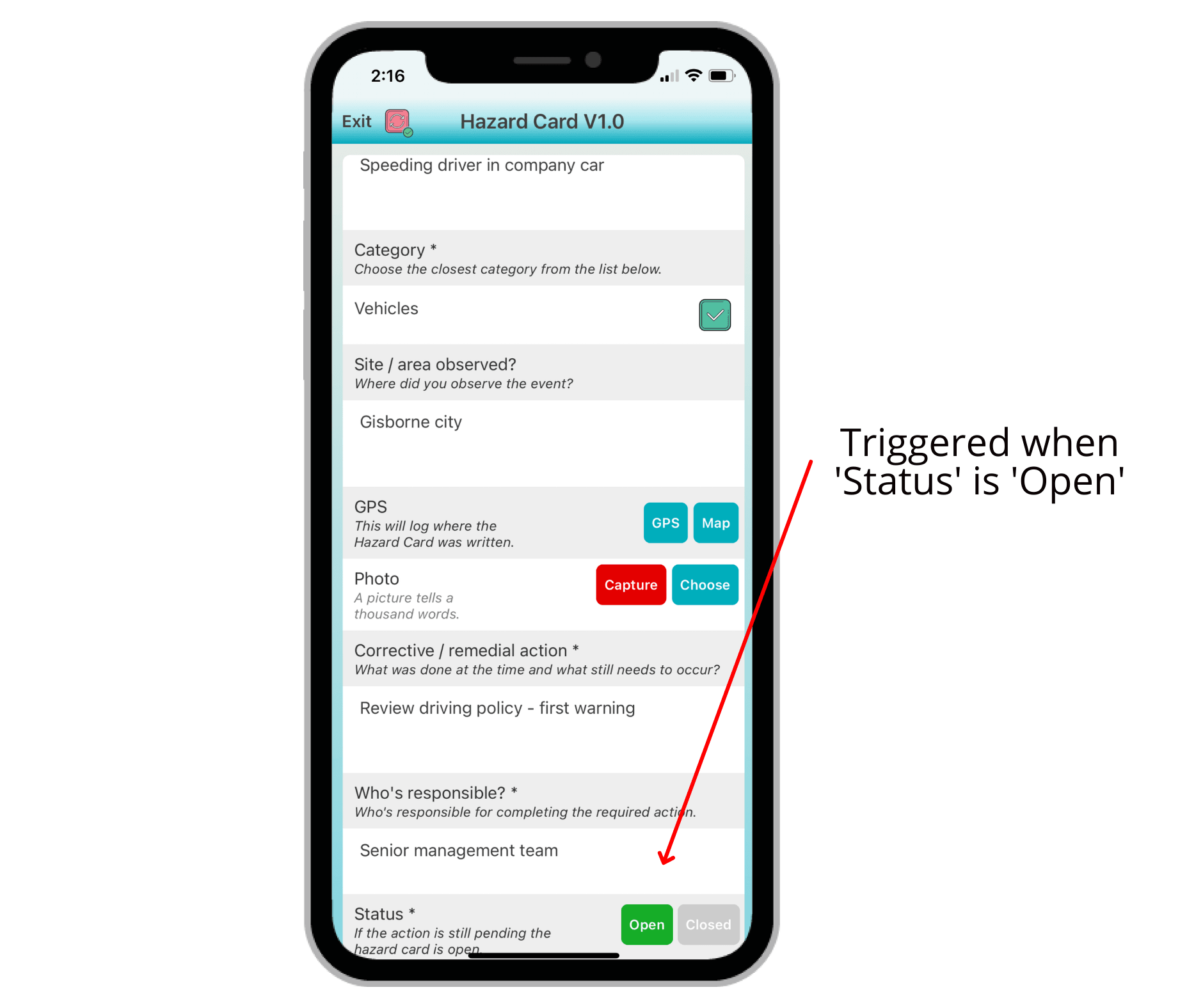
All actions will be listed in the Open Action Item Form
Once you have checked and verified the action has been completed, close it out directly from within the App.
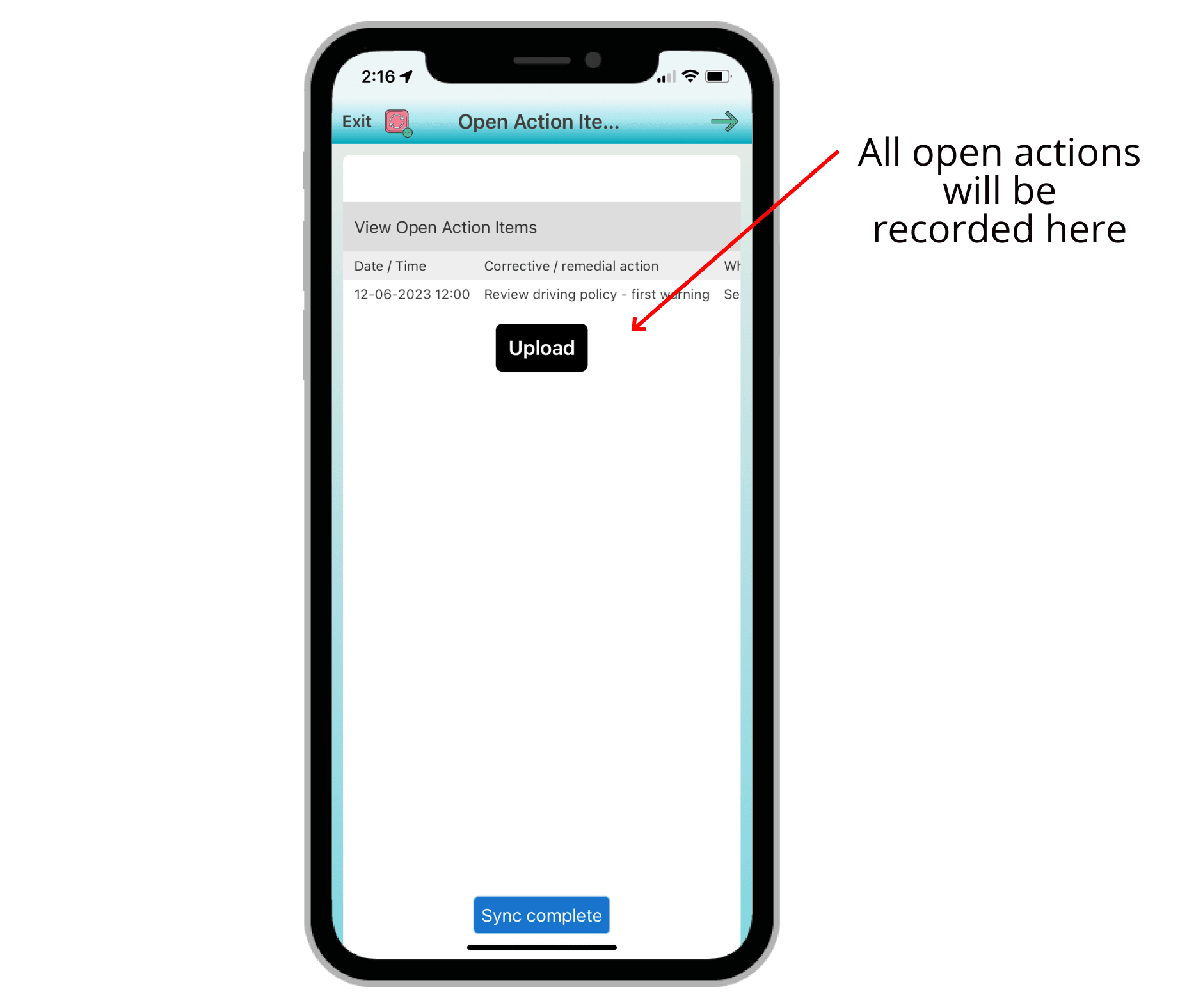
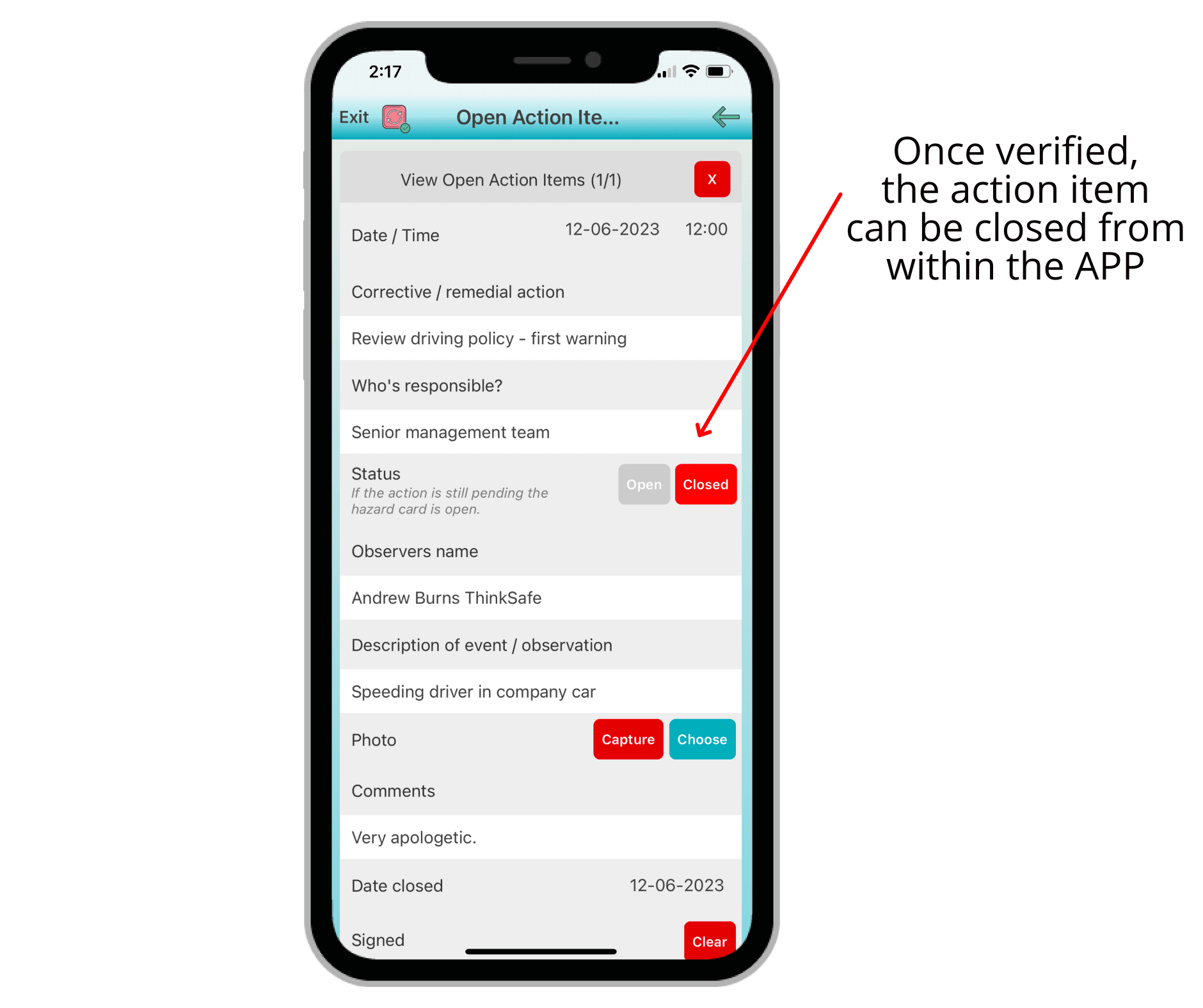
Pro tip
Restrict access to this form to Supervisors and above. This will ensure there is integrity to the system and ensures verification standards remain high.
Before visiting a worksite, check to see what is open and close it out while you are there.
Managers should monitor this form closely and ask for updates on a regular basis.
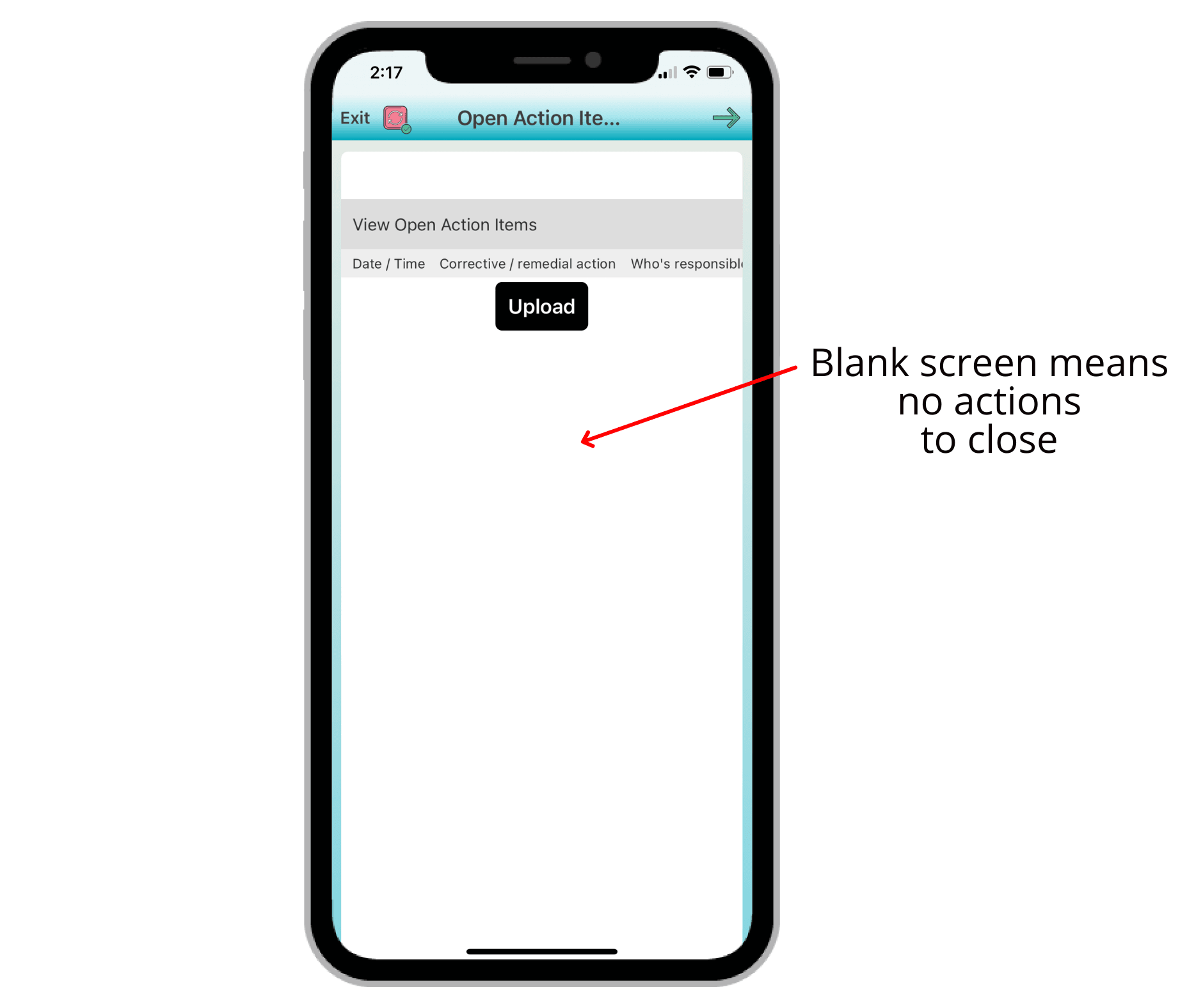
Other processes
This feature can be extended to other safety procedures such as meetings, inspections, incidents, etc., where an action is identified. All such actions can be centrally displayed in the Open Action Item Form, facilitating streamlined tracking and monitoring.

Freephone: 0800 600 004
E-Mail: info@thinksafe.co.nz

